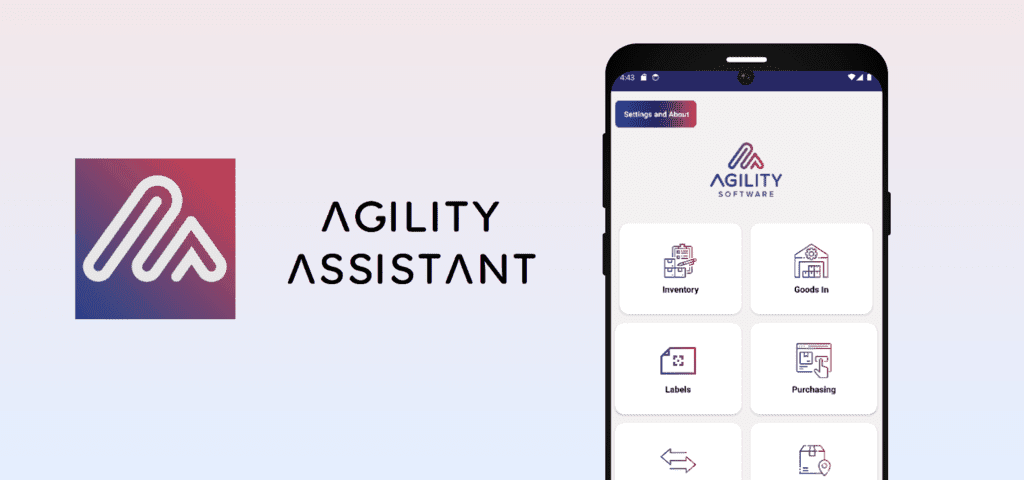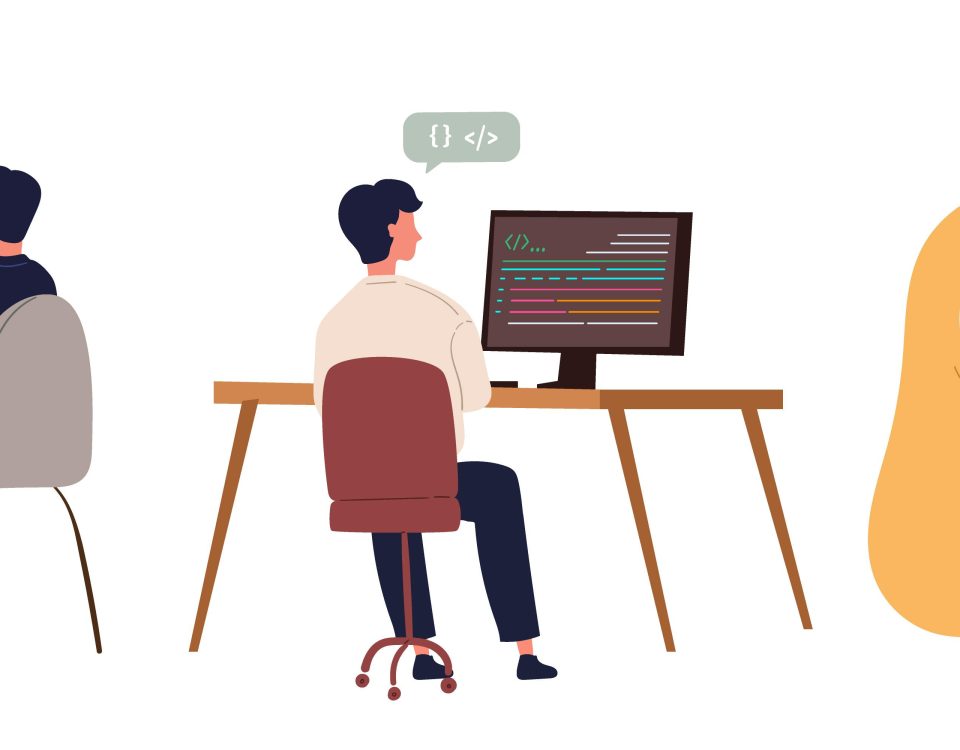- Get in touch
- UK Tel:+44 (0) 191 814 9382
- Ireland Tel:+353 (1) 253 0282
- sales@agility-software.com
Agility Apps
Welcome to the new Agility Android Applications. We are really excited to present to you one of our latest projects.
Taking on a familiar look to it’s older Casio sibling, it’s has all the same functionality with a much more modern face lift and on much more accessible hardware.
It’s easier than ever to pick up an Android phone, download the app and begin using Agility on the Go!
This is one of our latest projects, while we aim to achieve a perfect user experience, this is still under development in some areas, so please bare with us!
Below is the patch notes for our current release, just to keep you in the loop, we will continue to update this with each release. So when you get prompted to update, check back here or on the Play Store to see what new features we’ve added
Patch Notes for Version 8.9.0 [Hot Fix]
– Added fix for Promotional Comparatives
Patch Notes for Version 8.8.0 [Hot Fix]
– Further Fixes to Comparative Pricing
Patch Notes for Version 8.7.0 [Hot Fix]
– Fixed Rounding Issue for Comparatives in Labels App
– Added Fixes to Yard Collection App
Patch Notes for Version 8.6.0 [Hot Fix]
– Added Fix for Case Types in Labels App
– Added Promotional Comparative handling to Labels App
Patch Notes for Version 8.5.0 [Hot Fix]
– Fixed issue with Barcode Case Types and Pricing in Labels App
Patch Notes for Version 8.4.0 [Hot Fix]
– Fixed issue with Barcode Case Types in Labels App
– Added Search by Description in Labels App
Patch Notes for Version 8.3.0 [Hot Fix]
– Fix for Description searching in Purchase Order App
Patch Notes for Version 8.2.0 [Hot Fix]
– Further Fixes to Collection App
Patch Notes for Version 8.1.0 [Hot Fix]
– Fixed issue regarding Barcode scanning in the Labels app
– Fixed issue with Collection App
– Streamlined Login Interaction
Patch Notes for Version 8.0.0
– Reworked entire Bluetooth Connection to Printer Module resulting in faster transfer rates
– Added support for Global Template repository, Desktop and Mobile templates are now synced
– Improved GUI and fluidity of Labels app and relevant Settings
– Improved Battery Life of Bluetooth Printer as a result of Rework
– Added Order saving to Customer Collection App
– Add Cheapest Supplier to Stock Information App
– Added Case Type to Purchase Order App
– Added Case Type handling to Interim Stock Take App
– Added necessary fix to handle apostrophes to Login Screen
– Fixed visual bugs in GUI
– Reduced File Size by cleaning up Assets
Patch Notes for Version 7.6.0 [Hot Fix]
– Fixed issues with Interim Stock Take App
Patch Notes for Version 7.5.0 [Hot Fix]
– Fixed issue with Product Location App
Patch Notes for Version 7.4.0
– Amended issue causing app to crash when using camera
Patch Notes for Version 7.3.0
– Further enhanced Interim Stock Take App
Patch Notes for Version 7.2.0 [Hot Fix]
– Applied further Enhancements to the Stock Take App
– Applied Critical Fixes to Licensing
Patch Notes for Version 7.1.0 [Hot Fix]
– Applied Critical Fixes to Stock Take App
– Applied Critical Fixes to Licensing
Patch Notes for Version 7.0.0
– Reworked Security and Licensing System
– Added more automation to Interim Stock Take App
Patch Notes for Version 6.9.0
– Further GUI Enhancements and cleanup
Patch Notes for Version 6.8.0 [Hot Fix]
– Further bug fixes to Year End Stock Take
Patch Notes for Version 6.7.0 [Hot Fix]
– Fixed issue with Year End Stock Take App
– Cleaned up UI
Patch Notes for Version 6.6.0 [Hot Fix]
– Fixed issue with Year End Stock Take App
– Small UI fixes
Patch Notes for Version 6.5.0 [Hot Fix]
– Fixed issue where Description of take not appearing in Interim Stock Take app
– Allowed users to enter 0 for quantities in Interim Stock Take
Patch Notes for Version 6.4.0 [Hot Fix]
– Applied bug fix to Collection App
– Fixed small UI issues on Collection App
Patch Notes for Version 6.3.0
– Added better time accuracy on Interim Stock Take
– Added Live Quantity tracking to Interim Stock Take
– Added location to Goods In
– Added Smart Depot selection to Stock Information
– Fixed UI issues
Patch Notes for Version 6.2.0
– Improved Server Connection Reliability
– Fixed Small User Interface Issues
– Added Swipe Functionality to PO App
Patch Notes for Version 6.1.0 [Hot Fix]
– Fixed Issue with PO App
– Improved Server Connection Stability
– Improved New User Experience
– Improved User Flow
Patch Notes for Version 6.0.0
– Added Interim Stock Take App
– Enhanced Purchase Order App
– Added Smart Quantity Declaration
– Added Smart Restart on Server Connection Loss
– Added Smart Depot Selection
– Added New Landing Page for New Users
– Improved Connection Stability
– Added Better Error Messages
– Added Additional Help Menus on Setup
Patch Notes for Version 5.6.0 [Hot Fix]
– Enhanced Search Functionality on Stock Information App
– Enhanced Search Functionality on Purchase Order App
– Enhanced Search Functionality on Labels App
Patch Notes for Version 5.5.0 [Hot Fix]
– Adjusted the prioritisation of stock searching in stock info
– Small UI fixes and enhancements
Patch Notes for Version 5.4.0 [Hot Fix]
– Added Casetype dropdown on Labels App
– Fixed Small UI Bugs
Patch Notes for Version 5.3.0
– Enhanced notification system in Shelf Replen App
– Added More detail to notifications in Shelf Replen App
– Added Clipboard functionality in Shelf Replen App
– Added Stock Images to Shelf Replen App
Patch Notes for Version 5.2.0
– Enhancements added to the Shelf Replenishment App
– Fixes applied to try and counter issues with product’s that have apostrophes in their name / description
– Further work and enhancements on GUI
Patch Notes for Version 5.1.0
– Added new Shelf Replenish App
– Fixed multiple issues with the Labels app
– Added Depot handling to multiple apps
– Fixed Searching on multiple apps
– Misc UI Cleanup
– Fixed incorrect values being returned in Stock Info App
Patch Notes for Version 5.0.0
– Improved Server Connection stability
– Improved Error Handling
– Added auto restart when an Error is encountered
– Enacted on Crash reports and resolved multiple known crash events
– Temporarily removed auto suggest picker from Goods in
– Improved User License & Authentication Handling
– Improved Print time in Labels app
Patch Notes for Version 4.7.0
– Improved server connection stability
– Improved Purchase Order user flow
– Fixed General UI issues with scanner devices
– Enhanced Stock Info app for Faster User Flow
– Fixed issue with Goods In App always presenting incorrect popup
– Added better compatibility and support for Handheld Scanners
Patch Notes for Version 4.6.0
– Fixed bugs with auto selection in Purchase Order app
– Added update notification on home screen
– Applied fixes to combat server timeouts
– Added supplier name to Save Purchase Order Screen
– Prompted the keyboard a lot more during Purchase Order creation
– Cleaned up Purchase Order UI on Scanners
– Fixed issue with Labels App Images not appearing
Patch Notes for Version 4.5.0
– Improved Search Functionality on Labels App ( Will now Auto open if it finds the item )
– Improved Search Functionality on Stock Information ( Will now Auto open if it finds the item )
– Improved Search Functionality on Purchase Order App ( Will now Auto open if it finds the item )
– Improved User Experience and UI Flow in Purchase Order App ( Much faster PO creation )
– Added support for Bluetooth barcode scanners EG Tera 0013
– Further fixes applied to Stock Info Images
– Added Handling for Company names with apostrophes in them